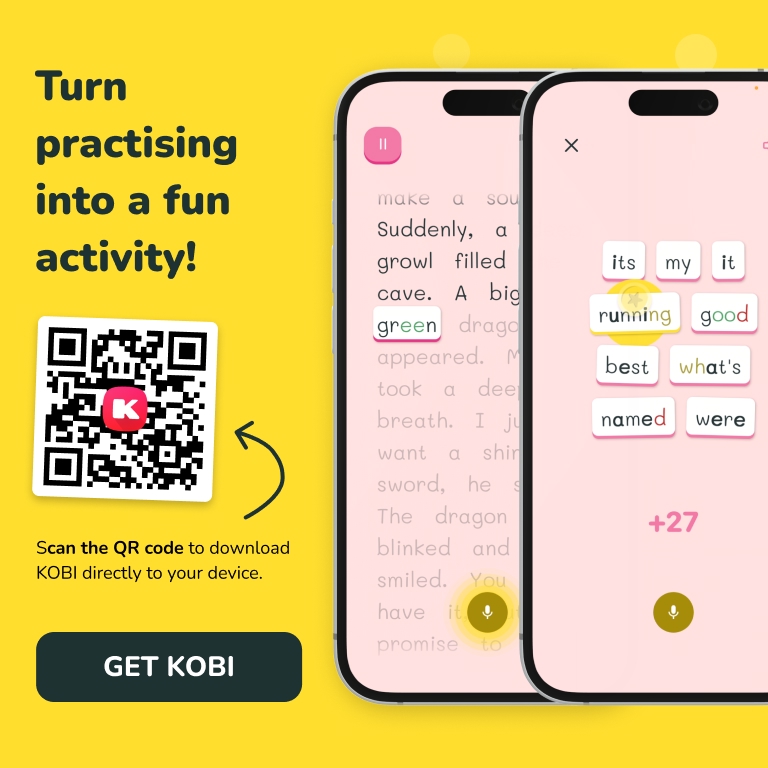Summary: What You’ll Learn in This Article
- Why visuals help solidify word understanding
- How the Science of Reading supports multisensory learning
- How KOBI’s Pictionary makes word learning interactive and fun
- Step-by-step use of the Pictionary feature
- Reflective prompts to notice real vocabulary growth
Ever Wish Your Child Could See What a Word Means?
You explain it, act it out, and give examples – but some words still don’t click. That’s where pictures come in. A single image can unlock understanding in a way definitions sometimes can’t.
KOBI’s new Pictionary feature makes vocabulary learning both visual and joyful. And it’s not just a picture – it’s part of a smart, scaffolded system designed to build stronger readers from every angle.

Why Visual Learning Works: Science Says So
The Science of Reading shows that:
- Multisensory learning strengthens memory and comprehension (Ehri, 2005)
- Dual coding (images + words) helps children retain vocabulary faster (Paivio, 1991)
- Visual context supports deeper understanding for abstract or tricky terms
Ask yourself: Does your child remember stories better when there are illustrations? Do they light up when they see a word they understand? That’s the power of visuals in action.

How KOBI’s Pictionary Feature Brings Words to Life
1. See the Word, Not Just Read It
As kids read – whether in ‘TapTap’ mode or during a WordBlaster nano-exercise – they’re shown a vivid, die-cut Pictionary image that represents the word they’re working on. It’s a small moment that brings big clarity.

2. TapTap for Audio
With two quick taps (‘TapTap’), kids hear the word spoken clearly in a warm, natural voice. It’s quick, intuitive, and perfect for decoding tricky words on the spot.
3. Hear the Meaning
Want to go further? If your child wants to understand what the word means, they can tap the new audio button in the top bar of the reading screen.
This unlocks gentle audio support – first the word, then a friendly kid-level definition, and finally an example sentence. All played in sequence.
4. Touch and Explore
Kids can tap again to replay the full sequence. It’s interactive, consistent, and intuitive – perfect for independent learners.
5. Built-in Celebration
Kids can replay the pronunciation and meaning at any time by tapping the word again, or they can tap ‘Continue’ when ready. A gentle pop animation makes each interaction feel like a mini win.
Bonus Feature: Pictionary Appears Where It Matters
You’ll see these visuals at key learning moments:
– when a child taps a word for help (‘TapTap’)
– when extra support is offered during WordBlaster practice
Tips for Parents: Using the Pictionary to Build Real Word Knowledge
- Ask Before the Image Shows: “What do you think this word means?”
- Play Together: Let them tap to hear the meaning, then ask: “Can you use it in a sentence?”
- Revisit Words: Open WordVault together and replay favorite Pictionary moments.
- Draw It Out: Invite your child to draw their own version of the word image.
- Ask This: “What new word did you learn today and what did it look like to you?”
Why Homeschoolers Love KOBI’s Pictionary
- Gives concrete meaning to abstract words
- Makes word learning feel like play
- Boosts vocabulary with zero prep
- Supports both visual and auditory learners

Reading Practice Doesn’t Have to Be a Struggle
Words aren’t just letters – they’re ideas, objects, actions, and emotions. KOBI’s Pictionary helps children make that leap from sound to meaning, from guessing to knowing.
So next time your child stumbles on a word, they won’t just hear it or read it – they’ll see it.