KOBI's Reading Coach
How it Works
KOBI listens and offers personalized support, using research-based methods to help you build confident, independent, and fluent readers
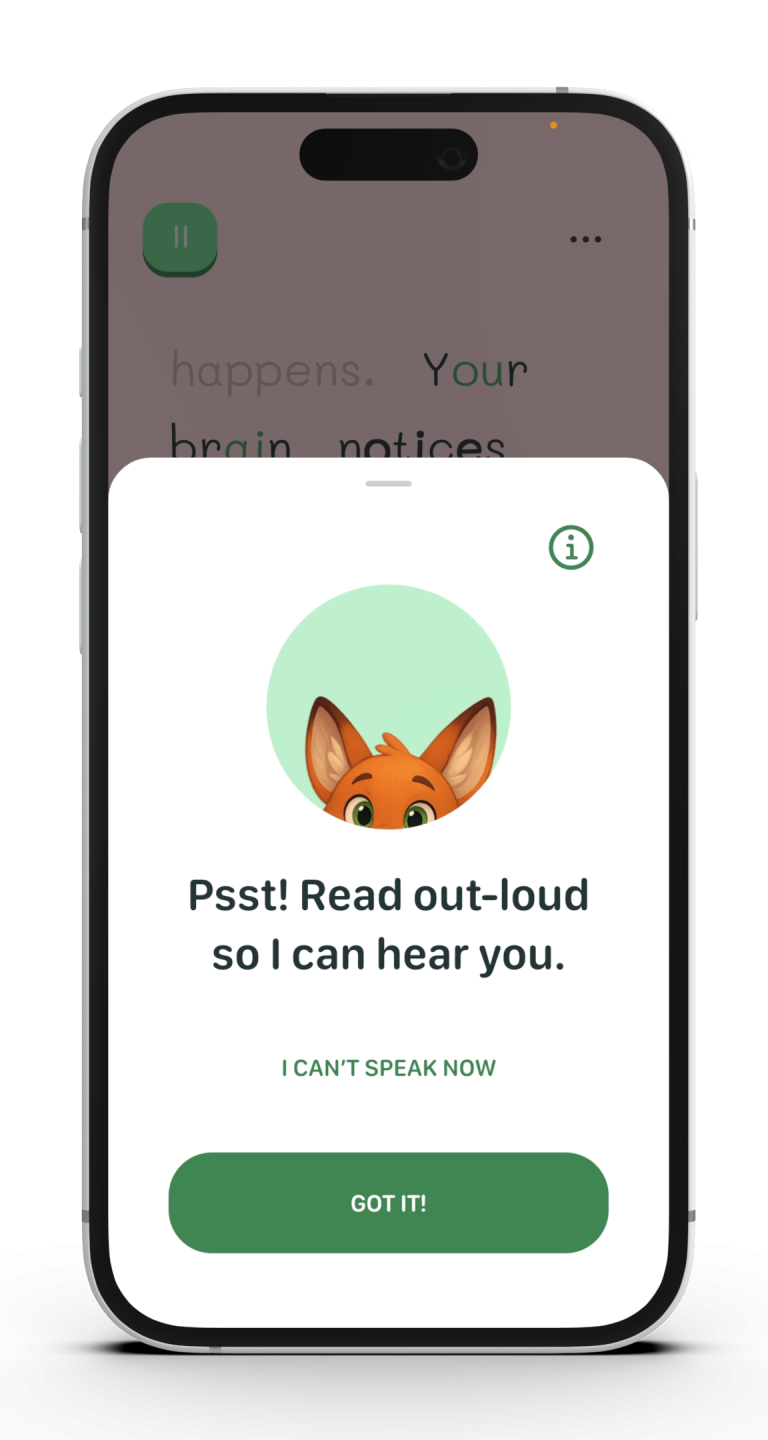

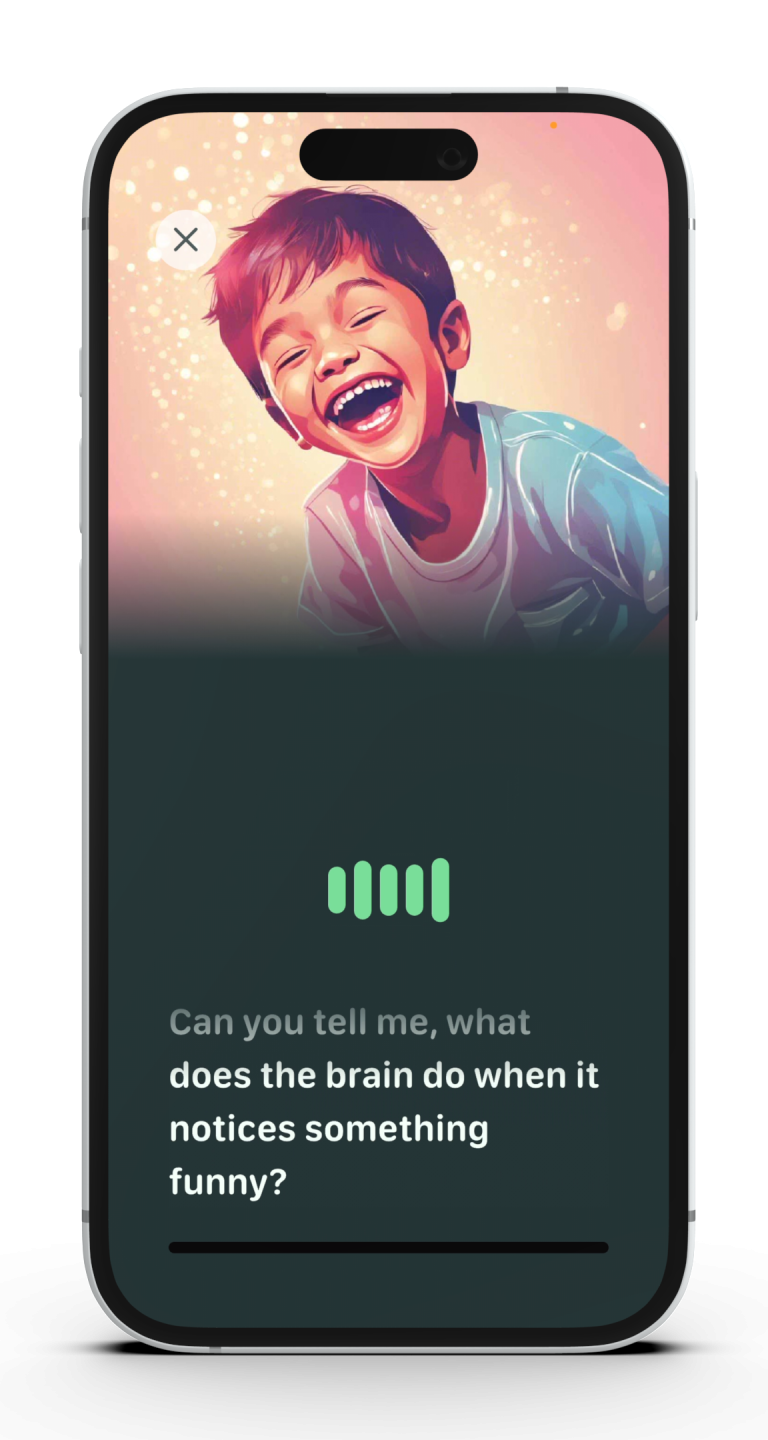
High-quality instructional resource with AI at its core
KOBI listens and offers personalized support, using research-based methods to help you build confident, independent, and fluent readers
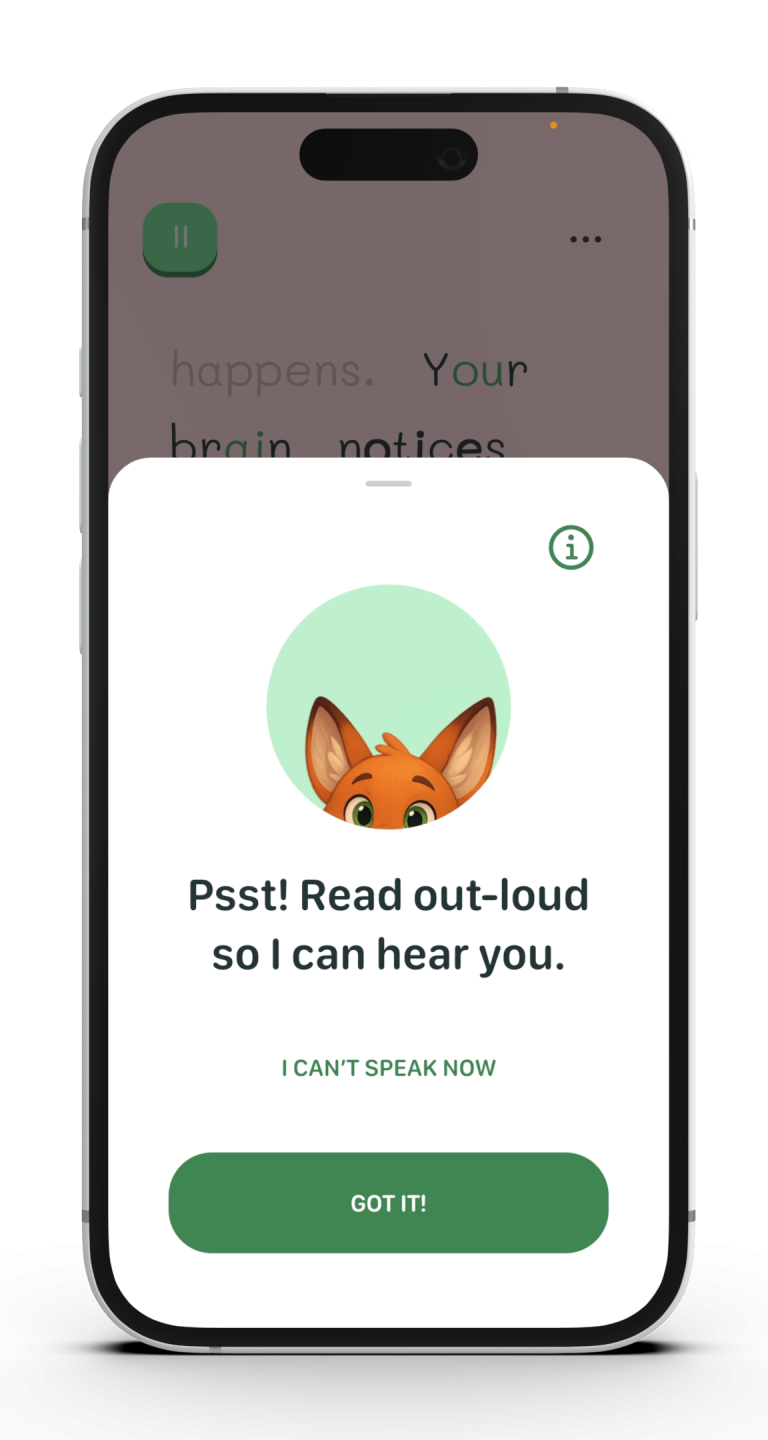

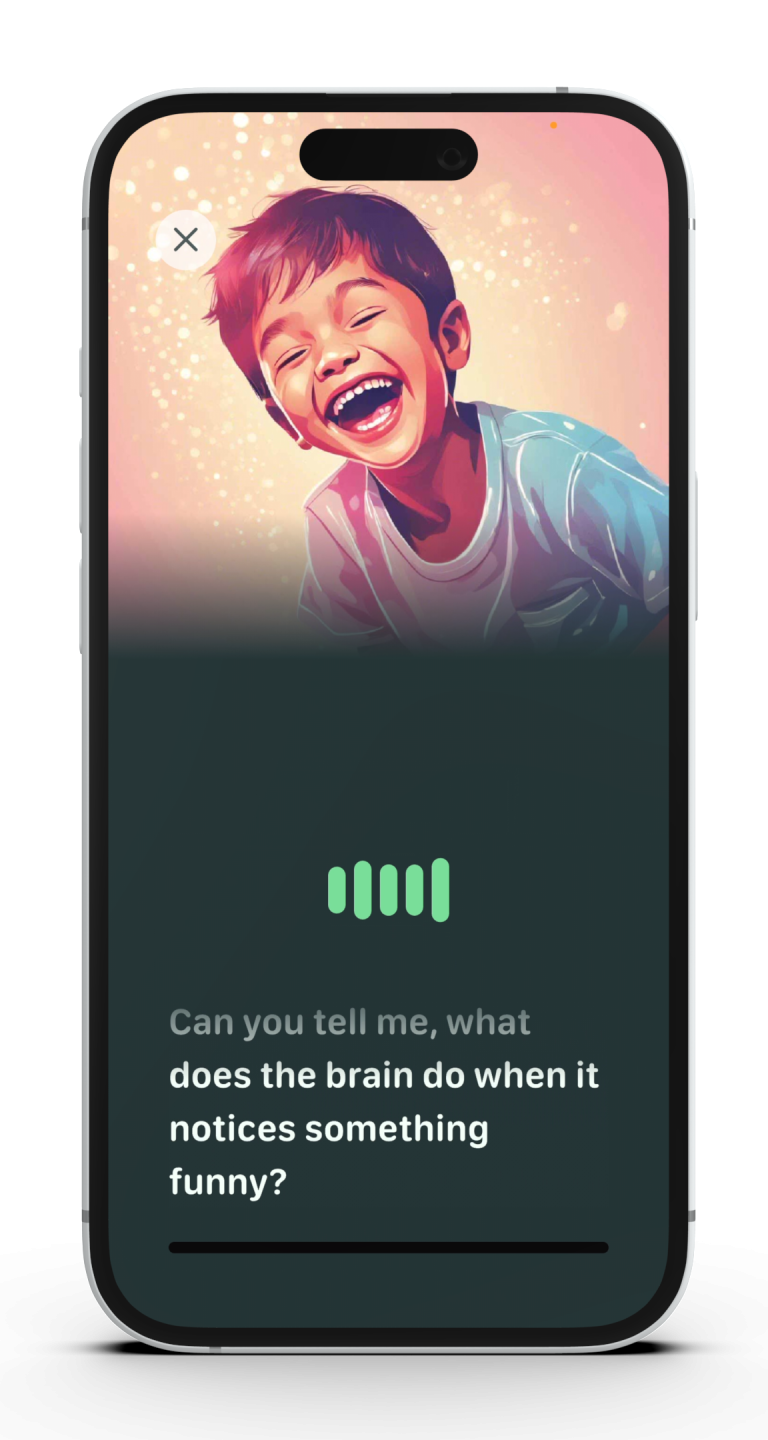
KOBI is the reading app that turns daily reading practice into a short, simple, and effective routine—powered by the right tools at the right time.
KOBI is designed for families, homeschoolers, and schools alike, making it easy to support your child’s reading journey wherever learning happens.
KOBI turns daily reading practice into a short, simple, and effective routine — powered by the right tools at the right time, strengthening the core skills for fluent reading.
Kobification™ Rules highlights patterns like “sh,” “ea,” and more with colors — turning words into visual clues.
Kid- and dyslexia-friendly fonts, plus adjustable spacing and background colors for a more comfortable reading experience.
TapTap reads any word aloud with a double tap — including a Pictionary image, a spoken definition, and examples in context.
MagicFinger highlights each word as your child reads with their finger, helping them stay focused.
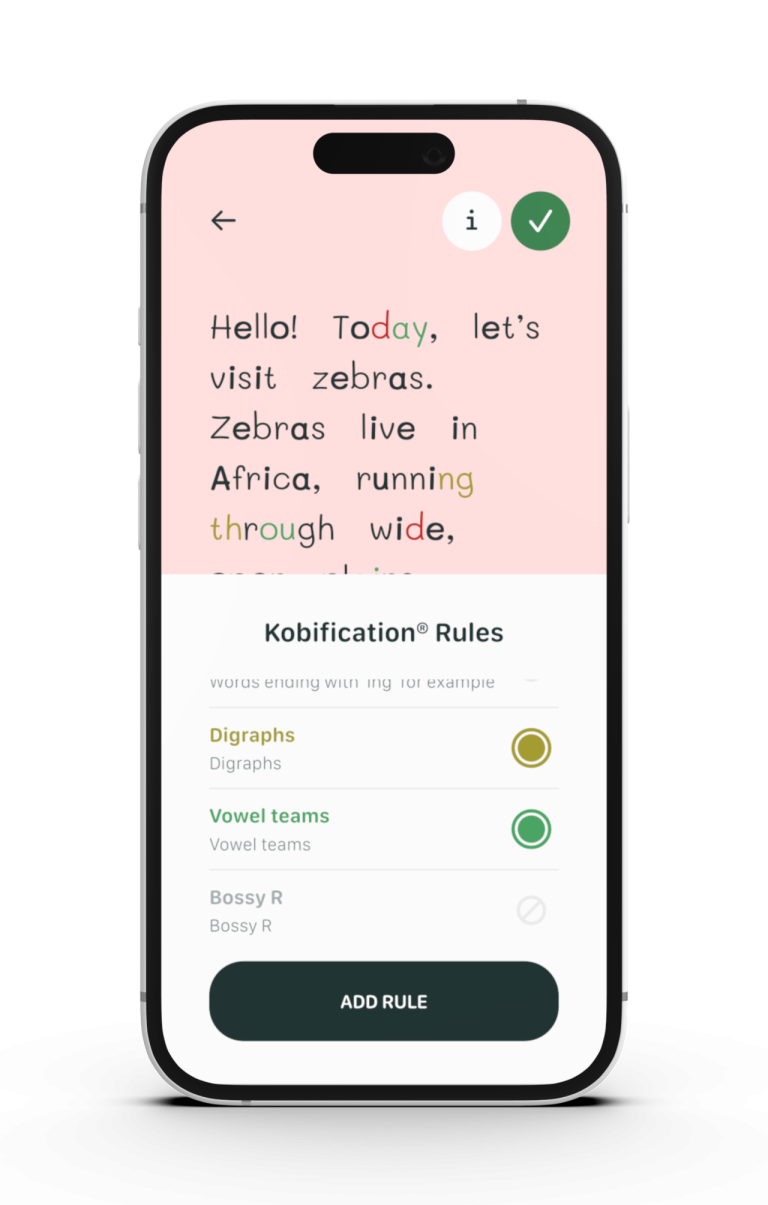
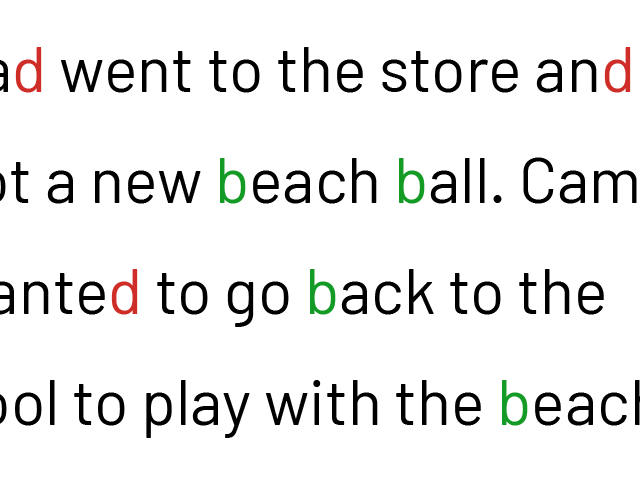

From instant syllable-level guidance to spoken word descriptions, KOBI helps your child learn words confidently and independently
KOBI’s Built-in Phonics Support helps children decode words, recognize sounds, and build strong reading skills step by step.
KOBI's Built-in Pictionary helps kids understand words with pictogram images, clear audio definitions, and spoken examples.
KOBI is a reading app that helps children—especially those who struggle with reading—build confidence, improve comprehension, and have fun with stories.
It’s family-friendly, great for home or classroom use, and includes tools like read-aloud support, story creation, progress insights, and comprehension activities to help every child succeed.
Yes, you can! KOBI includes 3 free practice sessions, so you can explore how it works and see if it’s a good fit for your child.
When you’re ready, you can choose a subscription to unlock the full experience—this includes access to all stories, progress tracking, comprehension activities, and all AI-powered reading support tools.
Yes! For families and homeschoolers, you can set up reader accounts for up to 3 kids.
If you’re a school or tutor, more reader accounts can be added by request—just reach out to us!
KOBI has been designed for maximum readability on tablets & phones. The app is available for both Android and iOS devices.
Right now, KOBI works in English, Slovene, and Italian. This includes language-specific Kobification™ rules, stories, and a fully localized interface. Some features, like Reading Together and WordBlaster!, are currently only available in English. Support for more languages is coming soon.
Yes! In addition to KOBI’s built-in library, you can add your own texts for each child. Just go to the Library, select the “My Imports” tab, and follow the instructions to upload.
Note: If you delete a child’s account, their imported texts will also be removed.
We received a lot of requests for this and added the choice of background colour. That way children can further boost KOBI’s level of readability to their own liking.
Yes — many Chromebooks can run Android apps, though some features may work differently than on phones or tablets. Update Chrome OS and enable the Google Play Store to try KOBI.
KOBI is also available as a web app you can use in your browser. Some features, like voice recognition, will be added to the web version later.